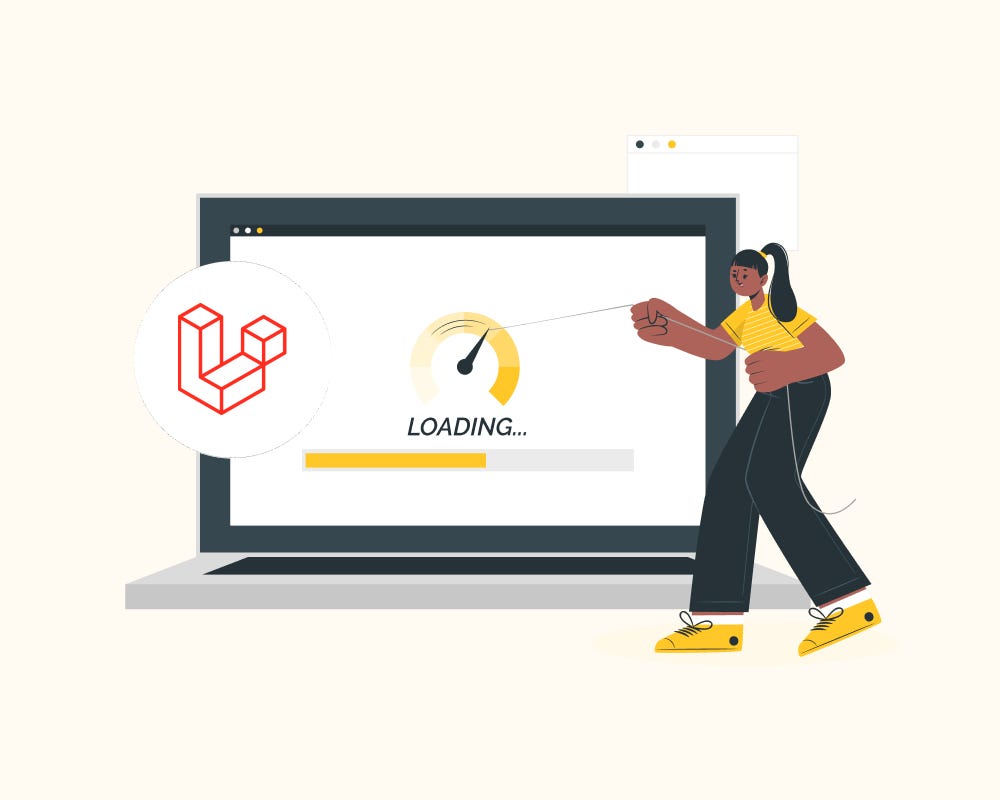Optimizing Laravel Performance: Techniques to Improve Application Speed
Laravel is a powerful PHP framework known for its elegant syntax and rich features. However, as applications grow in size and complexity, performance can become a concern. Whether you're working on a small project or a large-scale application, performance optimization is key to delivering a fast and responsive user experience.
In this blog, we'll explore practical techniques to optimize Laravel performance and boost application speed.
1. Use Laravel Caching Wisely
Caching can dramatically improve performance by reducing repetitive processing.
Techniques:
- Route Caching: Cache your routes with:
- Config Caching: Cache your configuration files:
- View Caching: Laravel automatically compiles Blade templates, but you can clear or optimize with:
- Application Cache: Store frequently accessed data using Laravel’s caching system:
2. Optimize Database Queries
Inefficient database queries are a common performance bottleneck.
Best Practices:
- Use Eager Loading with with() to prevent N+1 query issues:
Use indexes on commonly searched columns.
Limit results with select() and take().
Monitor queries with Laravel Debugbar or Telescope.
3. Use Queues for Time-Consuming Tasks
Offload heavy operations like emails, file processing, or API calls to background jobs using Laravel Queues.
Queues prevent performance lags and improve response time.
4. Use OPCache and PHP Upgrades
Ensure OPCache is enabled in your PHP configuration for faster execution of compiled scripts. Also, always use the latest stable PHP version supported by Laravel for better speed and features.
5. Minimize Middleware and Services
Disable or defer unneeded middleware, service providers, and listeners to reduce bootstrapping time.
6. Optimize Assets and Front-End Performance
Use Laravel Mix or Vite to:
- Minify CSS and JavaScript
- Combine and version static files
- Optimize image sizes
7. Use Efficient Data Structures and Pagination
- Avoid loading large datasets at once. Use pagination:
- Consider chunking data for batch processing:
8. Leverage Content Delivery Networks (CDNs)
Offload static assets like images, videos, CSS, and JS to a CDN for faster delivery across geographic locations.
9. Enable GZIP Compression
Enable GZIP compression on your server (Apache/Nginx) to reduce file size and improve load speed.
10. Use Laravel Performance Tools
- Laravel Debugbar – helps identify performance bottlenecks.
- Laravel Telescope – gives insights into requests, queries, jobs, etc.
- Spatie Laravel Ray – useful for debugging and optimizing.
Final Thoughts
Performance is a key factor in the success of any web application. Laravel provides all the tools needed to build high-performing applications—you just need to implement them thoughtfully. By caching efficiently, optimizing queries, using queues, and managing assets smartly, you can significantly improve the speed and responsiveness of your Laravel project.