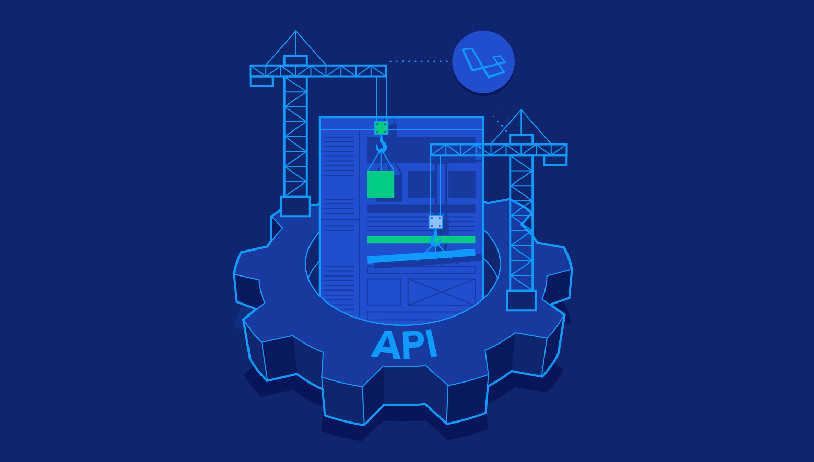Building RESTful APIs with Laravel: A Step-by-Step Guide
Laravel is a powerful and elegant PHP framework widely used for building web applications. One of the common use cases for Laravel is building RESTful APIs. A RESTful API (Representational State Transfer) is an architectural style for providing standards between computer systems on the web, making it easier to connect and interact with other services and systems.
In this step-by-step guide, we will walk you through the process of building a simple RESTful API using Laravel. We'll cover everything from setting up a Laravel project to defining routes, creating controllers, and managing requests and responses. By the end of this tutorial, you’ll have a working API that can handle basic CRUD operations (Create, Read, Update, Delete).
1. Setting Up Laravel
Before we dive into building the API, let's make sure we have everything set up. If you haven't already installed Laravel, follow these steps:
Install Laravel via Composer:
Make sure you have Composer installed on your machine. Then, run the following command to create a new Laravel project:
After installation, navigate to the project folder:
Set up your .env file:
In the root directory of your project, you'll find the .env file. This is where you'll configure your database and other environment variables.
For this guide, we’ll use MySQL, so update the .env file with the appropriate database credentials:

Run the migrations:
To ensure the database is set up correctly, run:
This will create the necessary default tables in your database (like users and password_resets).
2. Creating the Database & Migration
Let’s create a table to store data for our API. We'll use a simple model for a Post that represents blog posts with a title and content.
Create the Migration:
First, generate a migration for the posts table by running:
This will generate a migration file in database/migrations/. Open the migration file and define the columns for the posts table:
Run the migration to create the table:
3. Building the Model
Now that we have our database table, let’s create a model for the Post.
Create the Model:
Run the following Artisan command to generate the model:
This will create a model file in app/Models/Post.php. The Post model will interact with the posts table. Here's what the model looks like:
The $fillable property ensures that only these attributes can be mass-assigned, which is important for security.
4. Creating the Controller
Next, let’s create a controller that will handle the logic for the API. We’ll use the PostController to manage the CRUD operations.
Create the Controller:
Run this Artisan command to generate a controller:
Now, open app/Http/Controllers/PostController.php and add methods for handling the CRUD operations:
In this controller:
- index() retrieves all posts.
- show($id) retrieves a single post by its ID.
- store(Request $request) creates a new post.
- update(Request $request, $id) updates an existing post.
- destroy($id) deletes a post.
5. Defining Routes
Now that we have our controller, we need to define routes to map HTTP requests to the appropriate controller methods.
Define API Routes:
Open routes/api.php and add the following routes:
These routes will correspond to the CRUD operations we defined in the controller.
6. Handling Requests and Responses
Laravel makes handling requests and responses in an API straightforward. By using the response()->json() method, we ensure that all data returned from the API is in JSON format, which is the standard for RESTful APIs.
Additionally, Laravel automatically handles things like validation, request body parsing, and sending HTTP status codes.
For instance, when creating a post, Laravel automatically returns a 201 HTTP status code, indicating that the resource was created successfully. If a post is deleted, Laravel returns a 204 status, indicating successful deletion with no content.
7. Testing the API
You can test the API using tools like Postman or cURL. Here are some example requests:
Get all posts:
- Method: GET
- URL: http://localhost/api/posts
Get a single post:
- Method: GET
- URL: http://localhost/api/posts/1
Create a new post:
- Method: POST
- URL: http://localhost/api/posts
- Body:
Update a post:
- Method: PUT
- URL: http://localhost/api/posts/1
- Body:
Delete a post:
- Method: DELETE
- URL: http://localhost/api/posts/1
8. Conclusion
In this tutorial, we have covered the basics of building a RESTful API with Laravel. We set up a project, created a database table, built a model, defined routes, and handled the CRUD operations in the controller. Testing the API is easy with tools like Postman, allowing you to interact with your API endpoints seamlessly.
Laravel provides a robust and flexible environment for building RESTful APIs, with features like Eloquent ORM, routing, and middleware that make it simple to scale your API for production environments. You can extend this basic API by adding authentication (like JWT or Passport), input validation, pagination, or even complex relationships between models.