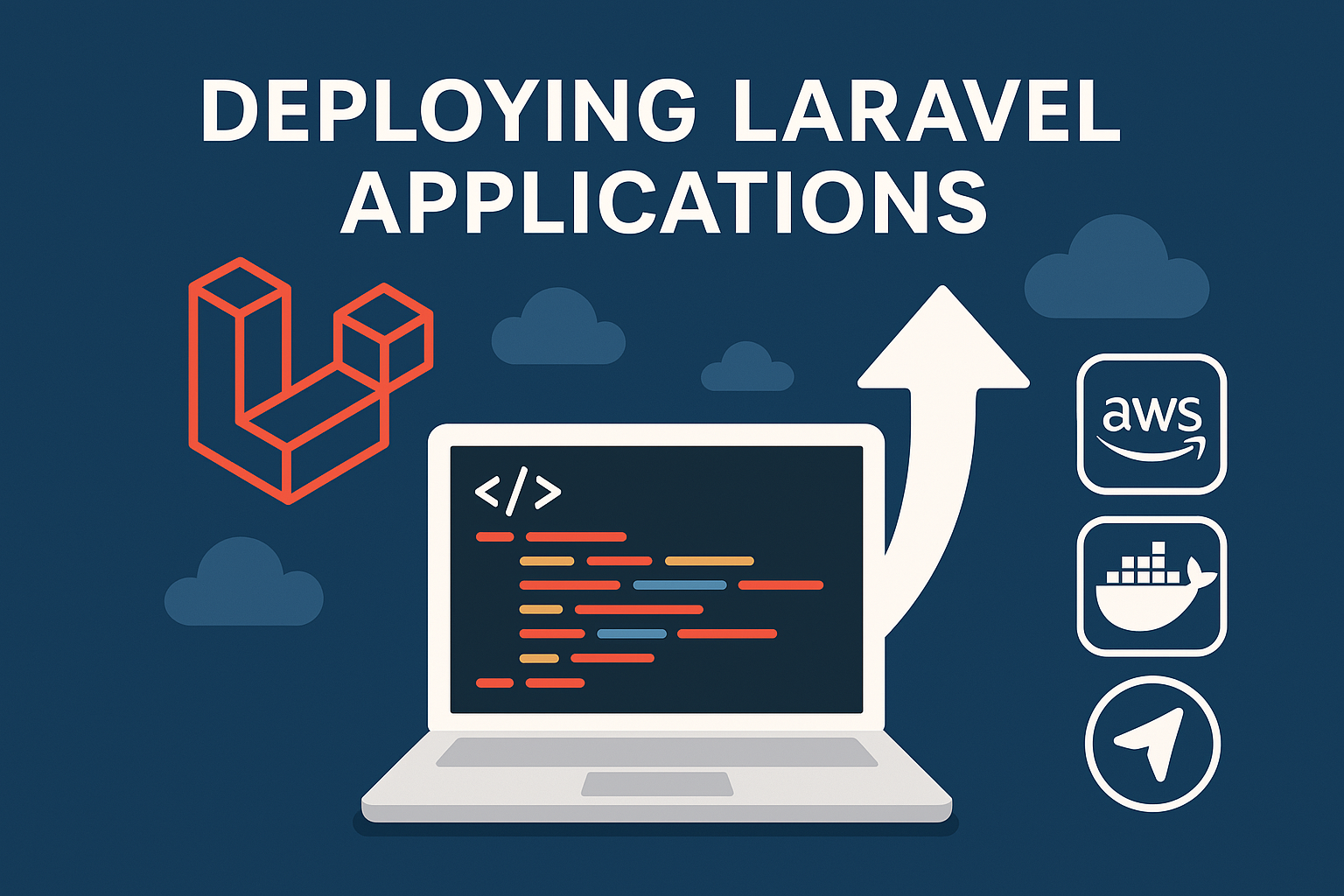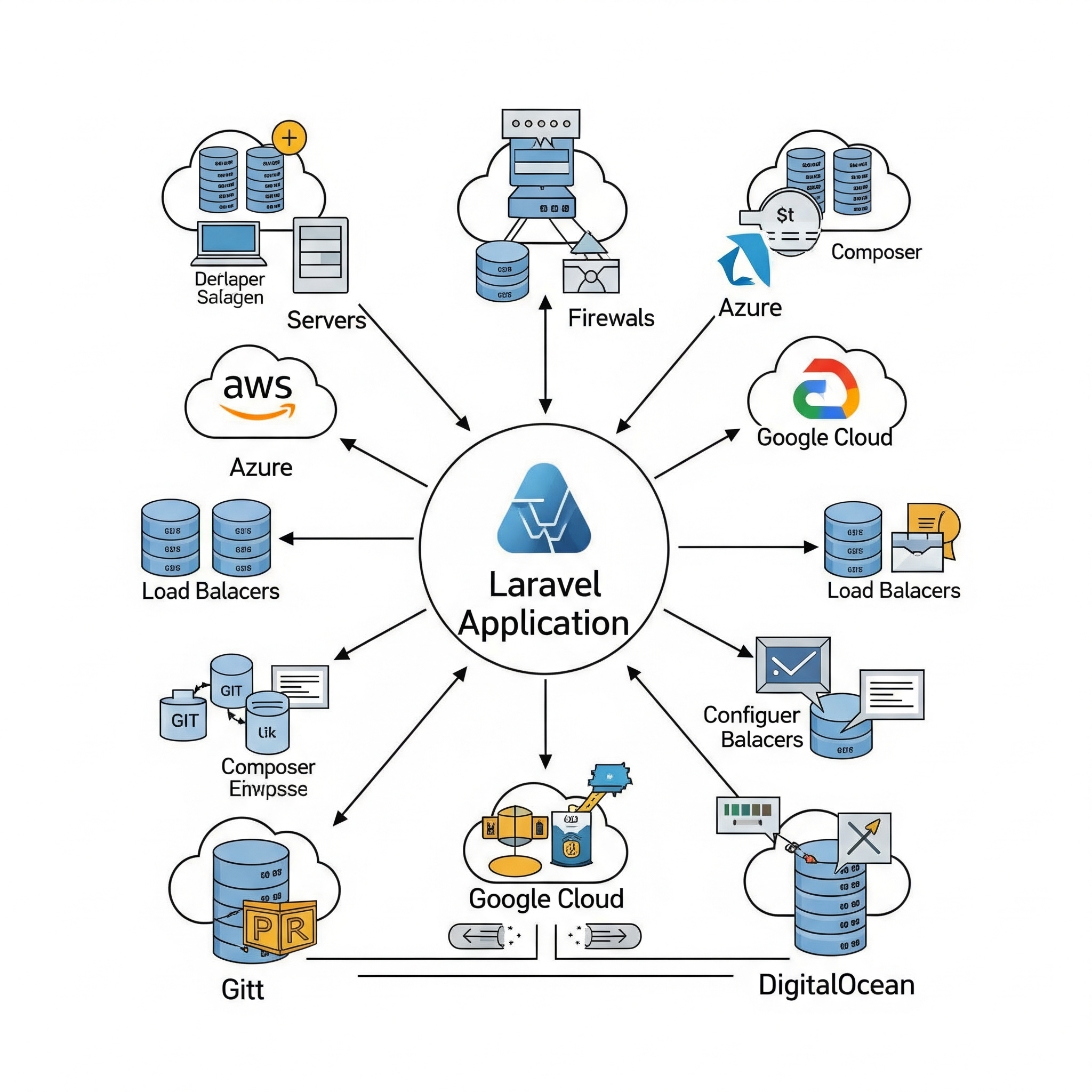Deploying Laravel Applications: Tips for Deploying on Various Platforms
Deploying a Laravel application is a crucial step in the development cycle. Whether you're working on a small personal project or a large-scale enterprise application, understanding the deployment process ensures a smooth transition from development to production. In this blog, we’ll explore essential tips for deploying Laravel applications across various platforms, including shared hosting, VPS, cloud services, and platforms like Heroku and Laravel Forge.
1. General Deployment Tips
Before diving into platform-specific advice, here are some general tips applicable to any deployment:
- Environment Configuration: Ensure your .env file is configured correctly for the production environment.
- Optimize Autoloader: Run composer install --optimize-autoloader --no-dev to reduce autoload overhead.
- Cache Configuration: Run php artisan config:cache, php artisan route:cache, and php artisan view:cache for better performance.
- Queue & Scheduler: Set up workers for queues and a cron job for the Laravel scheduler (php artisan schedule:run).
- Security: Set proper file permissions, disable debugging (APP_DEBUG=false), and use HTTPS.
2. Deploying on Shared Hosting
Shared hosting is common for small projects but comes with limitations.
Tips:
- Upload Laravel files to the root directory or move public contents to public_html.
- Update index.php paths to point to Laravel’s vendor and bootstrap directories.
- Use .htaccess to rewrite URLs correctly.
3. Deploying on VPS (e.g., DigitalOcean, Linode)
Using a VPS gives you full control over the server environment.
Tips:
- Install a LAMP or LEMP stack (Linux, Apache/Nginx, MySQL, PHP).
- Set up a non-root user with sudo privileges.
- Use Git or deploy via SCP/FTP.
- Set up Supervisor for queue workers and cron for the scheduler.
4. Deploying on Cloud Platforms (e.g., AWS, Google Cloud, Azure)
Cloud providers offer scalability and reliability but require more setup.
Tips:
- Use services like EC2 (AWS), App Engine (Google), or Azure App Services.
- Store environment secrets securely (e.g., AWS Secrets Manager).
- Use a load balancer and auto-scaling groups for high availability.
- Consider Docker containers and orchestration with Kubernetes for complex apps.
5. Deploying on Heroku
Heroku offers a simple PaaS (Platform as a Service) for easy deployments.
Tips:
- Use the Heroku CLI to deploy directly from Git.
- Add PHP and Laravel buildpacks.
- Use Heroku’s Postgres add-on or connect to external databases.
- Store environment variables using heroku config:set.
6. Deploying with Laravel Forge
Laravel Forge is a server provisioning tool that simplifies deployment.
Tips:
- Connect Forge to your GitHub/GitLab repo.
- Use the Forge UI to configure SSL, workers, cron jobs, and deployment scripts.
- Enable auto-deploy for seamless updates after each push.
Final Thoughts
Choosing the right deployment method depends on your project's size, complexity, and budget. By following these tips and best practices, you can ensure a secure and efficient deployment of your Laravel application across any platform.